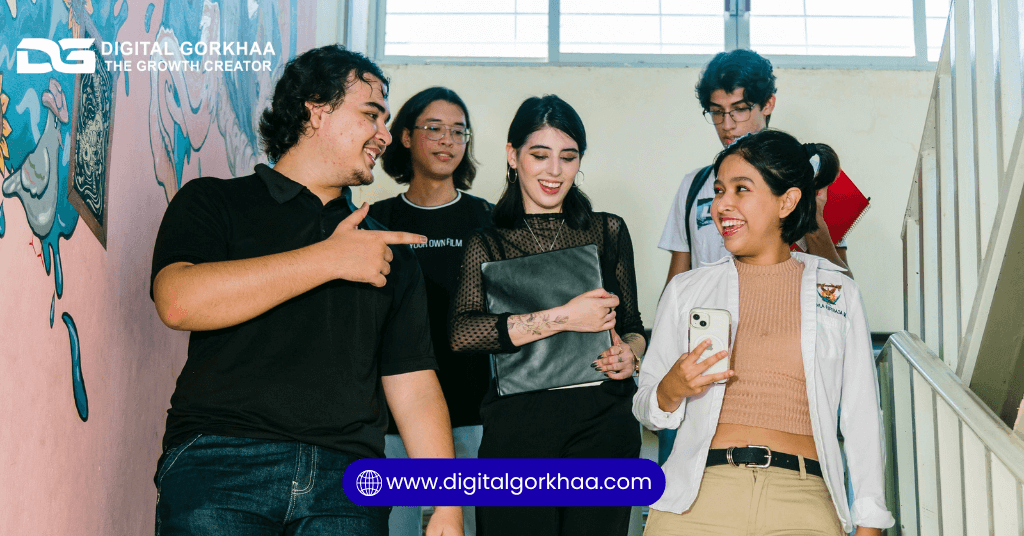In an era where social media dominates how we communicate, connect, and consume information, creating a powerful social media presentation can set you apart. Whether you’re pitching a marketing strategy, educating stakeholders, or training a team, a well-crafted presentation can convey your message effectively and leave a lasting impression.
This guide will walk you through the essential steps, tools, and tips to create an engaging and impactful social media presentation.
Why a Strong Social Media Presentation Matters
A compelling presentation is more than a series of slides; it’s a narrative that informs, persuades, and inspires. Here’s why it’s crucial:
- Engage Your Audience: Visual and well-structured content keeps your audience’s attention.
- Build Credibility: Professional and data-driven presentations position you as an expert.
- Drive Action: Clear messaging and calls-to-action can influence decisions.
- Communicate Effectively: Social media trends and strategies require concise and impactful delivery.
Step-by-Step Guide to Crafting a Social Media Presentation
1. Understand Your Purpose
Before you start designing, clarify the objective of your presentation. Ask yourself:
- What do I want my audience to learn or do?
- Who is my target audience? (Executives, marketers, clients, etc.)
- What is the key takeaway I want them to remember?
Common purposes include:
- Presenting a social media campaign proposal
- Reporting on performance metrics
- Educating on social media trends
- Demonstrating the impact of social media on brand growth
2. Research and Gather Information
A strong presentation relies on credible data and insights. Gather:
- Social media performance metrics (engagement rates, impressions, etc.)
- Industry trends and benchmarks
- Case studies and success stories
- Relevant visuals, screenshots, or testimonials
3. Structure Your Content
A well-organized presentation ensures your message flows naturally. Use this outline as a starting point:
- Introduction:
- Title slide
- Brief overview of the presentation
- Objectives and agenda
- Body:
- Key findings, strategies, or recommendations
- Data visualizations to support your points
- Case studies or real-world examples
- Conclusion:
- Summary of main points
- Call-to-action (e.g., next steps, decisions to make)
- Contact information
4. Choose the Right Tools
Selecting the right platform can make your design process smoother. Popular tools include:
- PowerPoint: Versatile and widely used for professional presentations.
- Canva: Offers visually stunning templates and customization options.
- Google Slides: Great for collaboration and cloud-based editing.
- Prezi: Ideal for dynamic and non-linear presentations.
- Keynote: Best for Mac users who prefer sleek and modern designs.
5. Design for Impact
Follow these design principles to ensure your presentation stands out:
- Consistency: Use a cohesive color scheme, fonts, and layout.
- Visual Hierarchy: Highlight key points using bold fonts, larger text, or contrasting colors.
- White Space: Avoid clutter by leaving room for your content to breathe.
- Branding: Incorporate your logo, brand colors, and style guide.
6. Incorporate Visuals and Multimedia
Social media presentations thrive on visuals. Include:
- Charts and Graphs: To present data clearly and effectively.
- Images and Videos: Showcase campaign assets, ads, or user-generated content.
- Infographics: Simplify complex information.
- Icons and Illustrations: Add visual interest and clarity.
7. Keep Text Concise
Slide content should complement your spoken narrative, not replace it. Stick to:
- Bullet points over paragraphs
- One idea per slide
- Clear and simple language
8. Practice Storytelling
Great presentations tell a story. Use storytelling techniques to:
- Create an emotional connection with your audience.
- Structure your slides like a narrative (setup, conflict, resolution).
- Use real-world examples to illustrate points.
9. Engage Your Audience
Keep your audience’s attention with:
- Questions: Pose rhetorical or interactive questions.
- Polls: Use live polling tools like Mentimeter or Slido.
- Breaks: Insert moments for discussion or Q&A.
- Humor: Light, appropriate humor can make your presentation memorable.
10. End with a Strong Call-to-Action
Your conclusion should drive action. Examples include:
- Approving a strategy or budget
- Signing up for a campaign
- Following up with a team or decision-maker
Design Tips for a Professional Finish
- Use Templates: Start with professional templates to save time and ensure quality.
- Font Pairing: Combine complementary fonts (e.g., sans-serif for headings, serif for body).
- Color Psychology: Use colors strategically to evoke emotions:
- Blue: Trust and professionalism
- Red: Energy and urgency
- Green: Growth and sustainability
- Animations: Use transitions sparingly to maintain focus.
- Alignment: Ensure text and visuals are aligned for a polished look.
Common Mistakes to Avoid
Even the most experienced presenters can slip up. Watch out for these pitfalls:
- Overloading Slides: Too much content can overwhelm viewers.
- Relying on Text: Reading slides verbatim diminishes engagement.
- Ignoring Visual Quality: Low-resolution images or inconsistent design erode credibility.
- Skipping Rehearsals: Lack of preparation can lead to technical hiccups or rambling.
- Neglecting Accessibility: Ensure your slides are readable for all, including colorblind or visually impaired audiences.
Tools and Resources for Creating Stunning Presentations
Here are some tools to make your social media presentation stand out:
- Design Tools: Canva, Adobe Spark, or Visme for stunning visuals.
- Data Visualization: Tableau, Microsoft Excel, or Infogram for charts and graphs.
- Collaboration Tools: Google Slides or Figma for team projects.
- Presentation Enhancers: Haiku Deck or Beautiful.ai for creative layouts.
- Stock Media: Unsplash, Pexels, or Pixabay for high-quality images and videos.
Example Scenarios: Social Media Presentation Use Cases
1. Pitching a Social Media Campaign
- Objective: Secure client or stakeholder approval.
- Focus: Highlight campaign goals, strategies, and expected ROI.
- Key Elements: Budget breakdown, creative mockups, competitor analysis.
2. Reporting Social Media Metrics
- Objective: Showcase performance and insights.
- Focus: Engagement rates, follower growth, and content effectiveness.
- Key Elements: Charts, trend comparisons, actionable recommendations.
3. Educating Teams on Trends
- Objective: Train teams on leveraging new platforms or tools.
- Focus: Emerging platforms (e.g., TikTok, Threads), algorithm changes.
- Key Elements: Examples, step-by-step guides, Q&A sessions.
Final Thoughts
A compelling social media presentation can be a game-changer for your career, business, or team. By combining storytelling, design principles, and audience engagement, you can create slides that inform, persuade, and inspire action. Remember, the most impactful presentations are those that resonate with their audience long after the slides have faded.
Start crafting your social media masterpiece today. The world is waiting to be impressed!
FAQs
1. What is a social media presentation?
A social media presentation is a structured visual report or pitch that explains a brand’s social media strategy, performance, content ideas, or campaign plans on platforms like PowerPoint, Google Slides, or Canva.
2. Why is a social media presentation important?
It helps communicate ideas clearly, aligns teams, showcases results, and persuades clients or stakeholders with data-driven visuals.
3. What should be included in a compelling social media presentation?
Key elements include goals, audience insights, platform strategy, content plan, performance metrics, visuals, and a strong call to action.
4. How long should a social media presentation be?
Ideally 10–20 slides, depending on the depth of information and the audience’s attention span.
5. What tools can I use to create a social media presentation?
Popular tools include Canva, PowerPoint, Google Slides, Keynote, Prezi, and Visme.
6. What type of visuals work best in social media presentations?
Charts, infographics, branded templates, screenshots of posts, analytics graphs, and short video snippets enhance clarity and engagement.
7. How can I make my presentation more engaging?
Use storytelling, consistent branding, eye-catching visuals, real data examples, and interactive elements like polls or Q&A segments.
8. Should I include analytics and performance data?
Yes! Including metrics like reach, engagement rate, follower growth, and conversions adds credibility and supports your strategy.
9. What common mistakes should I avoid?
Avoid cluttered slides, too much text, inconsistent colors, outdated data, and lack of a clear structure or takeaway.
10. How do I end a social media presentation effectively?
Wrap up with a summary of key points, clear CTAs, next steps, and room for questions to encourage interaction.