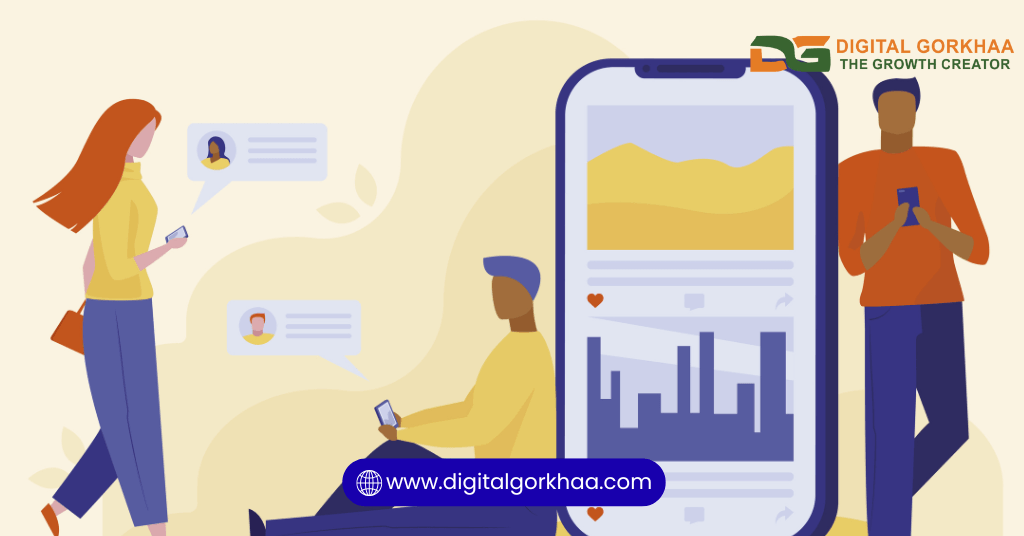In this digital-first world, social media posters are more than just visuals; they are tools of communication, engagement, and persuasion. Designing a compelling social media poster requires a blend of creativity, strategic thinking, and an understanding of your audience’s preferences. Whether you’re a marketer, small business owner, or design enthusiast, this guide will equip you with the knowledge to create posters that captivate and convert.
Why Social Media Posters Matter
Social media posters serve as the digital equivalent of billboards. Here’s why they are essential:
- Grab Attention: With limited screen real estate and short attention spans, visually striking posters help capture immediate interest.
- Enhance Engagement: Well-designed posters can encourage likes, shares, and comments, amplifying your content’s reach.
- Communicate Quickly: A picture is worth a thousand words. Posters help convey messages at a glance, ensuring viewers grasp your core idea instantly.
Key Elements of an Effective Social Media Poster
Before diving into the design process, let’s break down the core components every effective social media poster should include:
- Headline: A concise and impactful phrase that grabs attention.
- Visual Elements: High-quality images, graphics, or illustrations relevant to your message.
- Color Scheme: A cohesive palette that aligns with your brand and evokes the desired emotion.
- Typography: Readable and visually appealing fonts that complement your design.
- Call-to-Action (CTA): Encourages the audience to take a specific action, such as visiting a website or making a purchase.
- Logo/Branding: Reinforces brand identity and ensures recognition.
Step-by-Step Guide to Designing Social Media Posters
1. Understand Your Audience
A poster’s effectiveness depends on how well it resonates with its intended audience. Ask yourself:
- Who am I designing for? (Age, gender, preferences, and location)
- What problem am I solving or the message am I communicating?
- Which platform will this poster appear on? (Instagram, Facebook, LinkedIn, etc.)
Understanding your audience will guide your design decisions, from color choices to typography.
2. Define Your Objective
What is the purpose of your poster? Some common objectives include:
- Promoting a product or service
- Announcing an event
- Sharing a motivational quote
- Driving traffic to a website or landing page
Being clear about your goal will help you create a focused and impactful design.
3. Choose the Right Platform and Dimensions
Social media platforms have specific size requirements for optimal display. Here are the most common dimensions:
- Instagram Post: 1080 x 1080 pixels
- Instagram Story: 1080 x 1920 pixels
- Facebook Post: 1200 x 630 pixels
- Twitter Post: 1600 x 900 pixels
- LinkedIn Post: 1200 x 1200 pixels
Designing for the right dimensions ensures your poster looks professional and doesn’t get cropped or distorted.
4. Create a Strong Layout
A good layout organizes content effectively and ensures readability. Here’s how to achieve it:
- Use the rule of thirds to position key elements.
- Leave sufficient white space to avoid clutter.
- Highlight your main message by placing it in the focal area.
5. Select Engaging Visuals
Visuals are the heart of any poster. Follow these tips to make them impactful:
- Use high-quality images relevant to your content.
- Opt for illustrations or icons for a more graphic feel.
- Ensure visuals are consistent with your brand’s style.
- Avoid overused stock photos that lack originality.
6. Play with Colors
Colors evoke emotions and influence perceptions. Keep these points in mind:
- Use your brand colors to maintain consistency.
- Leverage contrast to highlight key elements.
- Consider the psychological impact of colors. For example:
- Red: Energy, urgency
- Blue: Trust, calmness
- Green: Growth, health
- Yellow: Optimism, happiness
7. Choose the Right Fonts
Typography can make or break your design. Here’s how to choose fonts effectively:
- Stick to two or three font styles for hierarchy and balance.
- Ensure readability by avoiding overly intricate fonts.
- Use bold fonts for headlines and lighter fonts for body text.
8. Add a Clear Call-to-Action (CTA)
A poster without a CTA is like a story without an ending. Make your CTA:
- Actionable: Use verbs like “Shop Now,” “Learn More,” or “Sign Up.”
- Visible: Place it prominently on the poster.
- Urgent: Create a sense of immediacy (e.g., “Limited Offer”).
9. Include Your Branding
Reinforce brand identity by adding:
- Your logo
- Brand colors
- Website URL or social media handles
10. Optimize for Mobile
Most social media users browse on mobile devices. Test your poster on smaller screens to ensure:
- Text is readable
- Elements are not too cluttered
- The design maintains its impact
Tips for Enhancing Your Social Media Posters
Here are additional strategies to take your posters to the next level:
- Incorporate Trends: Use trending design elements like gradients, 3D effects, or minimalist styles.
- Leverage Animation: Animated posters or GIFs can make your content more dynamic and engaging.
- Test Different Designs: Experiment with multiple versions to see which resonates best with your audience.
- Use Templates: Platforms like Canva and Adobe Express offer customizable templates for quick designs.
- Seek Feedback: Share drafts with colleagues or friends for constructive criticism.
Common Mistakes to Avoid
Even seasoned designers can fall into common traps. Avoid these pitfalls:
- Overcrowding: Too much text or too many elements can overwhelm viewers.
- Low-Quality Visuals: Grainy images can make your poster look unprofessional.
- Ignoring Brand Consistency: Using unrelated colors or fonts dilutes brand identity.
- Poor Contrast: Low contrast between text and background makes it hard to read.
- Missing CTA: Without a clear action, your poster’s purpose is lost.
Tools for Creating Social Media Posters
Here are some popular tools to streamline your design process:
- Canva: User-friendly with drag-and-drop functionality and a wide range of templates.
- Adobe Photoshop: Advanced tool for professional-grade designs.
- Figma: Great for collaborative design projects.
- Piktochart: Ideal for creating visually appealing infographics and posters.
- Crello: Offers animated designs and templates tailored for social media.
Conclusion
Creating an effective social media poster is both an art and a science. By understanding your audience, defining clear objectives, and following design principles, you can craft visuals that stand out in the crowded social media landscape. Remember, the key is to balance creativity with strategy and always keep your brand’s voice at the forefront.
Start designing today, and watch your social media engagement soar!
FAQs
What makes a social media poster effective?
An effective poster grabs attention quickly, uses clear visuals and text, and communicates the message in seconds. It should also reflect your brand’s tone and purpose.
Which design tools are best for creating social media posters?
Popular options include Canva, Adobe Express, Figma, and Photoshop. Each offers templates and customization suited for different skill levels.
How do I choose the right colors for my poster?
Stick with your brand colors and use contrasting tones for readability. Color psychology can also guide you to warm colors for energy, cool tones for calm, and so on.
What size should my social media poster be?
It depends on the platform. For example, Instagram prefers 1080×1080 px (square), while Facebook posts often look best at 1200×630 px. Always check each platform’s latest size guidelines.
How much text should a social media poster have?
Keep it short and impactful. Use a headline, a few supporting words, and a clear call to action. Too much text makes the design feel crowded.
Do I need to include my logo on every poster?
Yes, ideally in a subtle and consistent way. It reinforces brand recognition without overwhelming the design.
What fonts work best for social media posters?
Choose bold, easy-to-read fonts for headlines and clean sans-serifs for supporting text. Avoid using more than two font styles in one design.
How can I make my posters stand out in a busy feed?
Use eye-catching visuals, strong contrast, and a clear message. Movement or animation can also help if the platform supports it.
Should I design separately for each social platform?
Yes. Repurpose the same concept but adjust layouts, dimensions, and text for each platform’s audience and format.
How do I test if my poster design is effective?
Track engagement metrics like clicks, shares, and comments. You can also A/B test different designs to see which performs better.