Google Word Coach Games is a search engine games to play to improve English. Google is regarded as one of the most user-friendly platforms on the internet. Gmail, Analytics, Translator, and Word Coach are just a few of Google’s products.
Google’s services can benefit users, developers, freelancers, small business owners, and marketers. The best part is that you can get them for free. Most of us use the free versions, ignoring the premium ones for businesses and corporations. Google Word Coach, which is completely free to use, is an example of an internet tool designed for end users. It aids in the expansion of one’s knowledge of the English language and the acquisition of new vocabulary. Let’s take a closer look at Google’s excellent features. Let’s do it, shall we?
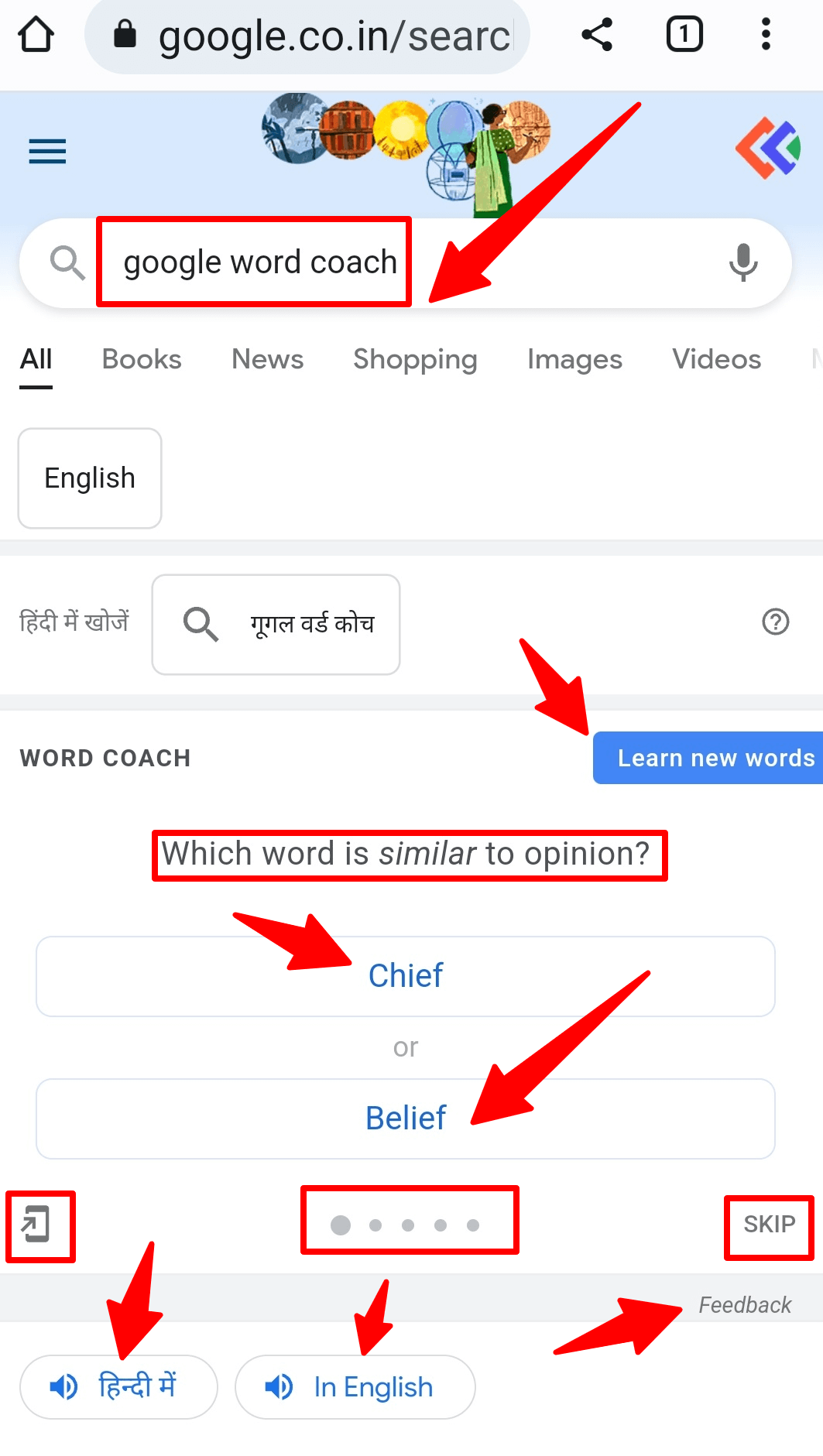
What exactly are Google’s Word Coach Games?
The Google word coach game was released in February 2018 as a tool for non-native English speakers. People from many countries, including India and Africa, speak English fluently despite the fact that it is not their first or second language.
We don’t need to rely on dictionaries as much anymore, thanks to online resources like thesaurus.com. In the modern world, searching for a word online is more convenient than flipping through a dictionary. If you don’t know a word, Google is the best place to look it up. Once you type the first few letters, the term will appear in the list of ideas.
When you type a word into Google, it will show you the definition, an example, and a list of synonyms. In other words, the term “coach Google” arose naturally from this. Playing this game will assist you in learning the correct definition of a term as well as testing your prior knowledge of the subject. The game is playable by anyone. It’s a hobby for some. It’s a way for some to see how far they can go.
Furthermore, some people use the word coach game to learn new words and expand their vocabulary. At the very least, you won’t have to spell the term fifty times as you would in school, so it’s a win-win situation! Making mistakes is how you learn and develop as a person. It’s a wonderful sensation!
Also Read: Google Word Coach: The Best Game for Learning English Vocabulary
How do you launch Google Word Coach?
To search for words on your mobile device, use Google’s Chrome browser. The questions with two options will then appear. If you don’t know the answer, click “Skip,” and the next question will appear on your screen. Each time you answer a question correctly, a few more points will be added to your total. If you close or exit the browser, your score is lost and you must start over. Complete explanations for each question are also provided so that you can better understand the material.
How do I download the Google Word Coach app to my phone?
So, to answer your question, the short answer is “No.” This is the case for many users because the Google Word Coach App is only available on mobile browsers. You must enter “Google Word Coach” into the search bar to find it!
How do I play for Google Word Coach?
On your screen, you can see the game in a variety of ways. However, it is dependent on the device you are using. When you look up the definition of a word on your smartphone, the term “coach game” may appear right away. A small dialogue box will appear in the center of your smartphone’s screen. You can start playing the game right away after purchasing it.
During a smartphone search, it also appears in the ‘dictionary and translation boxes.’ Google’s word coach is now available on mobile devices. The game is not available in web browsers on desktops or laptops (though there are browsers with similar features that allow you to play the word coach for free).
Enter the keyword “Google word coach” into your mobile phone’s Chrome browser. When you enter a search term, the game will appear and begin playing right away. A question will be asked with two possible answers, one of which is correct. It would be helpful if you mentioned which option you believe is the correct answer to the given question.
Levels, question types, and a high score
On Google’s word coach, you can play an infinite number of games. You have unlimited time to play and answer as many questions as you want. There are several rounds of five questions each. You will receive points for each correct answer. When you choose to end the game, the final score will be displayed. Google’s word coach offers only two levels. You’ll be able to proceed to level 2 after answering the first round’s five questions.
You can also skip a question if you want. If you don’t know the answer or don’t want to risk selecting the incorrect answer, skip. You might be interested in learning more about the subject. You can do it, too! Each question has a small arrow pointing to a different answer option. Click on the arrow in the upper right corner of the screen to learn more about this question. If you do this, you will be better able to determine the correct response. When a round is finished, the game should be ended. You can use this feature to share your gaming score on social media platforms such as Facebook and Twitter.
If you close your browser while playing, the game will be lost. Restart from the beginning.
To get a high score, don’t close the mobile browser while the game is running. When you have the opportunity, open it up and play with it. If you turn off your cell phone, you may lose the game. Furthermore, the game requires an active internet connection to be played. To play the game, you must first sign in to your Google account. However, the score does not last indefinitely. It’ll be gone after a while.
Wrong answers don’t matter because they provide an opportunity to learn and aren’t penalized. You can continue playing the game whether or not your answers are correct. Google will not penalize you for it. The red color will be used to indicate an incorrect response. The answers with green checkmarks are correct. Google Word Coach is now available in English. Google is working on a similar quiz game in another language.
Google Docs Coach Program Apps and Shortcuts
Is there a Google Word Coach app for smartphones? Unfortunately, no. Word Coach cannot be downloaded, despite the fact that it is an app. It can only be accessed via a mobile browser. It is not available in the Google Play Store or anywhere else. It is also possible that the translator box is not always visible. You may be unable to play the game if you live in an area where word coach is not available.
However, there is a slightly more complicated way to add Google Word Coach to your phone’s shortcuts. When you open the game and start playing, you may notice a small icon in the bottom left corner of the screen. It should resemble a curled arrow on a smartphone. You can open the game from your home screen at any time by using this symbol. This option may not be available at all times. The brand and model of your Android phone are important considerations.
Google’s New Word Coach Games Can Help You Learn English:
Google has created an exciting new way to improve your vocabulary and learn new words. It is done through a game called Google Word Coach. This is without a doubt the best game for learning new words.
For example, if you download a dictionary or an app to learn English, you will almost certainly not open it for several days as you become preoccupied with work. Meanwhile, if it’s a game, you’ll enjoy playing and learning about it in your spare time.
To further your understanding, you will have the opportunity to learn more about the word mentioned in the game. People are playing this game in an adventurous manner in order to outperform their friends and siblings in terms of points. The person with the highest score will be declared the winner.
You can even share the new words and their definitions on your social media platforms, allowing others to learn alongside you. To make an impression during interviews and presentations, you must know some advanced English words. This game will help you gain confidence and motivation. It feels different when you can pronounce difficult words in front of your colleagues and friends.
Play Google Word Coach Online Games for Free
Google Word Coach is an excellent tool for learning new words and their meanings. This game is free to play with no purchase charges or fees, and the best part is that you can play it from your mobile phone at any time and from any location.
This application has some features that make it one of the most useful ways to increase your vocabulary.
- You can learn how to pronounce the new word correctly.
- More than ten thousand common words must be learned.
- The examples are provided for the player’s convenience.
- This game is extremely beneficial to students preparing for the IELTS, GRE, and SAT exams.
- Simple quiz with expanded vocabulary
- This game employs three-word levels: basic, intermediate, and advanced.
- It functions as a dictionary, with numerous examples and quotes.
Why would anyone refuse to play such games when they are provided with so many benefits for free? Even if you’re having a good time, try to be constructive. This game is intended for people of all ages with basic reading skills, not just adults.
FAQs About Google Word Coach Games
How do I access the Google Word Coach games?
You can access Google Word Coach from your mobile browser by typing the keyword into the search engine.
Can I Download Google Word Coach?
No, you cannot download Google Word Coach.
Who has the highest Google word coach score?
The person who completes the most levels with correct answers wins the Google Word Coach Game.
How do I uninstall a word coach from Google?
To remove the game from Google, close the browser.
How do I get the Google Dictionary to appear on my home screen?
From your phone’s settings, you can add a dictionary to your home screen.
In Word Coach, how many rounds are there?
This game has two rounds; to advance to the second level, you must complete the first with correct answers.
How can you improve your vocabulary with Google Word Coach?
This game is the most effective way to improve your vocabulary because it teaches you new words with each question and example.
Conclusion
Google has created Word Coach Games, a simple little quiz game, to help people learn and improve their English vocabulary. Google’s word coach games can help you improve your English vocabulary.

