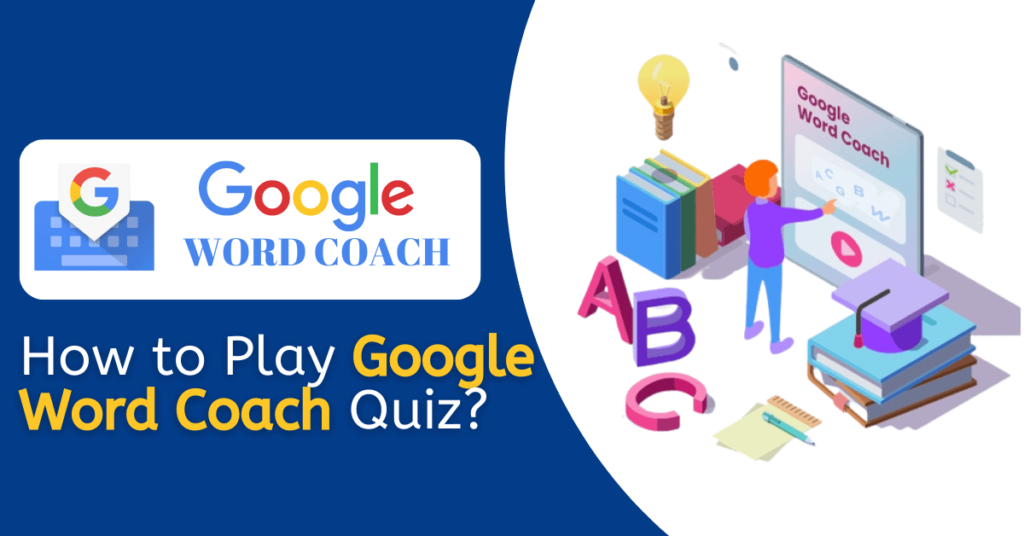Could learn a new language be enjoyable? Google certainly believes so. Google’s new game, Google Word Coach Quiz, is a great way for people to improve their vocabulary and English skills while having fun.
You may have seen the game appear in search results when looking for the definition of a word or a translation. So, how does the Google Word Coach quiz work, and what are your options? This blog will answer all of your questions.
How to Participate in the Google Word Coach Quiz Game
A typical Google Word Coach Game looks like this:
- When you launch the Google Word Coach game, you will go through several rounds, each with five questions.
- Each question has two possible answers, and you must select one of them.
- These options could be two words or word meanings, or two images.
- The majority of the questions in the game are about opposite words, similar words, definitions, and visual identification.
- The difficulty of a question is determined by where you begin. You can also choose to skip a question. If you are unsure of your answer, this could be useful.
- As you answer each question, the game indicates whether you were correct or incorrect. Then comes the next question.
- Each correct answer is usually worth 200 points.
- However, depending on your level or search history, the Google algorithm may change these points.
- For example, if the quiz asks you a question about a word you looked up a while ago, the correct answer could earn you +500 bonus points!
- There are no penalty points for incorrect answers.
- After answering all five questions, you will be given your final score as well as an explanation for each answer. Then, to continue playing, tap ‘Next Round.’
The intriguing part is that the Google algorithm changes your questions based on your performance. If you are easily scoring high points, Google will notify you that the difficulty level of future questions will be increased. You have the option to accept leveling up at this point.
Also Read: Google Word Coach: The Best Game for Learning English Vocabulary
In Hindi, how do you play Google Word Coach?
Yes, Google Word Coach can be played in Hindi. This new Google offering is part of their 2020 updates, which allow users to play the quiz in native languages such as Hindi, Japanese, French, Korean, and so on.
Let us show you how to play Word Coach in Hindi.
- On your smartphone, launch the Chrome browser.
- Enter ‘Google Word Coach’ or ‘Word Coach’ in the search bar using a Hindi keypad.
- The first search result will be the Google Word Coach game, but the questions are in Hindi.
- Play the game normally, answering questions in Hindi about English words (which will appear in English).
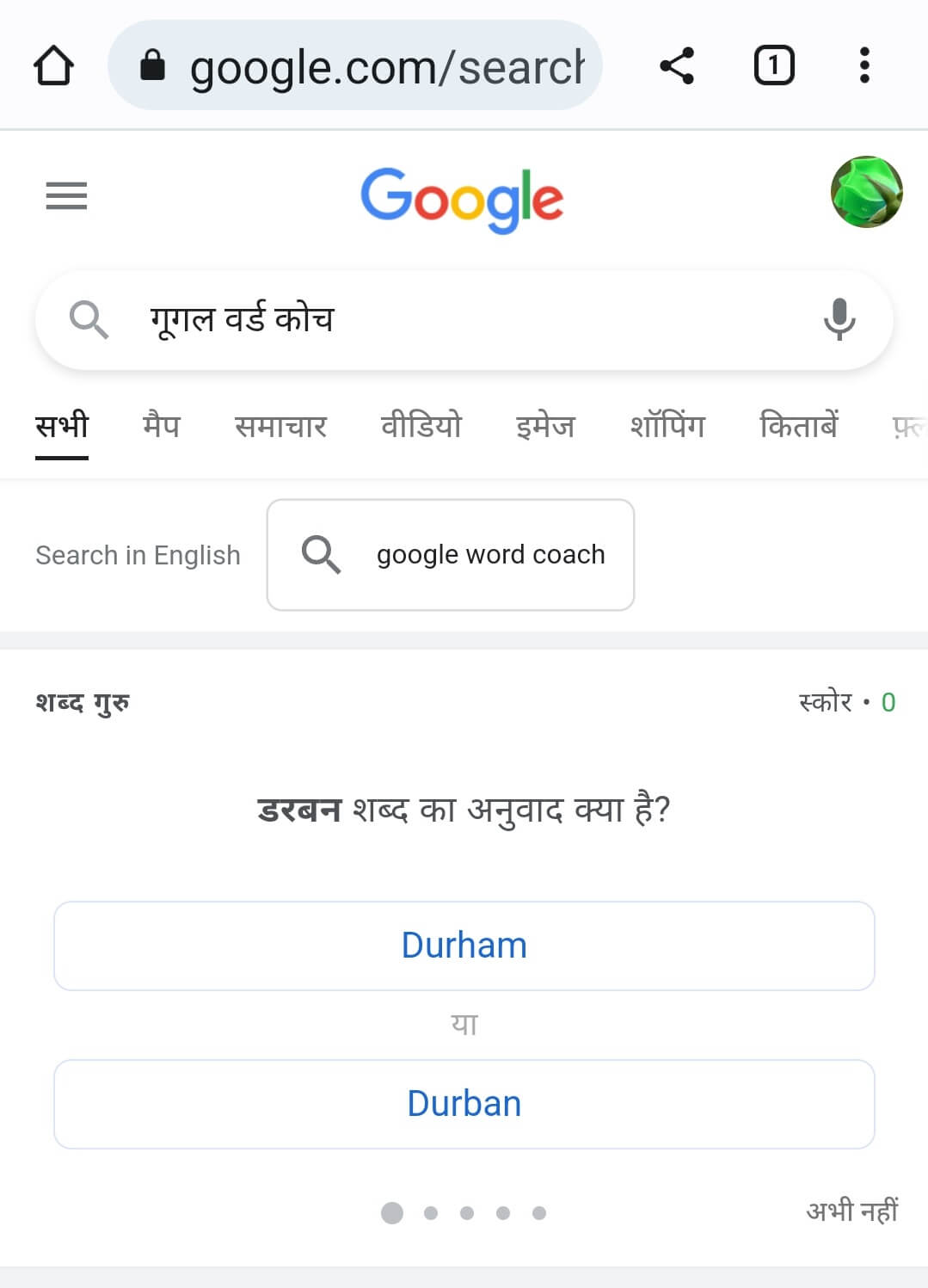
What exactly is Google Word Coach Quiz?
Google Word Coach is an entertaining game that can be found in Google search results. It is a web-based word quiz game created by Google to help us improve our English language skills. This game is ideal for non-native speakers of English who want to learn the language. However, if you have good English skills, you can play the Google Word Coach game to spend your time doing something productive or enjoyable.
When Google search results include Google translation and dictionary boxes, the Google Word Coach quiz appears. It also appears when you search for “Word Coach” in Google. You must answer a few multiple-choice questions about concepts such as synonyms and antonyms in order to play the game. This interactive feature is yet another way that Google’s algorithm keeps its search results interesting and relevant. Surprisingly, this game may eventually be available in multiple languages.
What did Google’s spokesperson say about the game’s release?
In February 2018, Google Word Coach launched a quiz for all non-English speaking countries, including India. Google’s spokesperson issued the following statement upon its launch:
“Google Word Coach is a game that is designed to help you expand your English vocabulary in a fun and engaging way.” It appears in our dictionaries and translates boxes, as well as when people search for ‘Google Word Coach.’ It was first released in non-English speaking countries, as well as in India. It may eventually expand to other countries and languages.”
The fact that those who perform well receive points adds to the game’s appeal. They will explain why your answer is incorrect, what the correct answer should be, and why. Furthermore, as you progress through the quiz, you will be able to advance to higher levels for more difficult questions.
Also Read: How to Hire Best Digital Marketing Consultant in Delhi
How do I access Google’s Word Coach?
There are two common ways to access Google’s Word Coach:
- Enter “Google Word Coach” or “word coach” into your phone’s Google app or Chrome browser.
- Use Google to look up the definition of an English word. The Word Coach game will appear in the search results below the dictionary or translation boxes.
This is how you launch the game and begin having fun. You can also share your score via social media platforms such as WhatsApp, Facebook, or email. However, keep in mind that when you close the browser, all of your scores are lost.
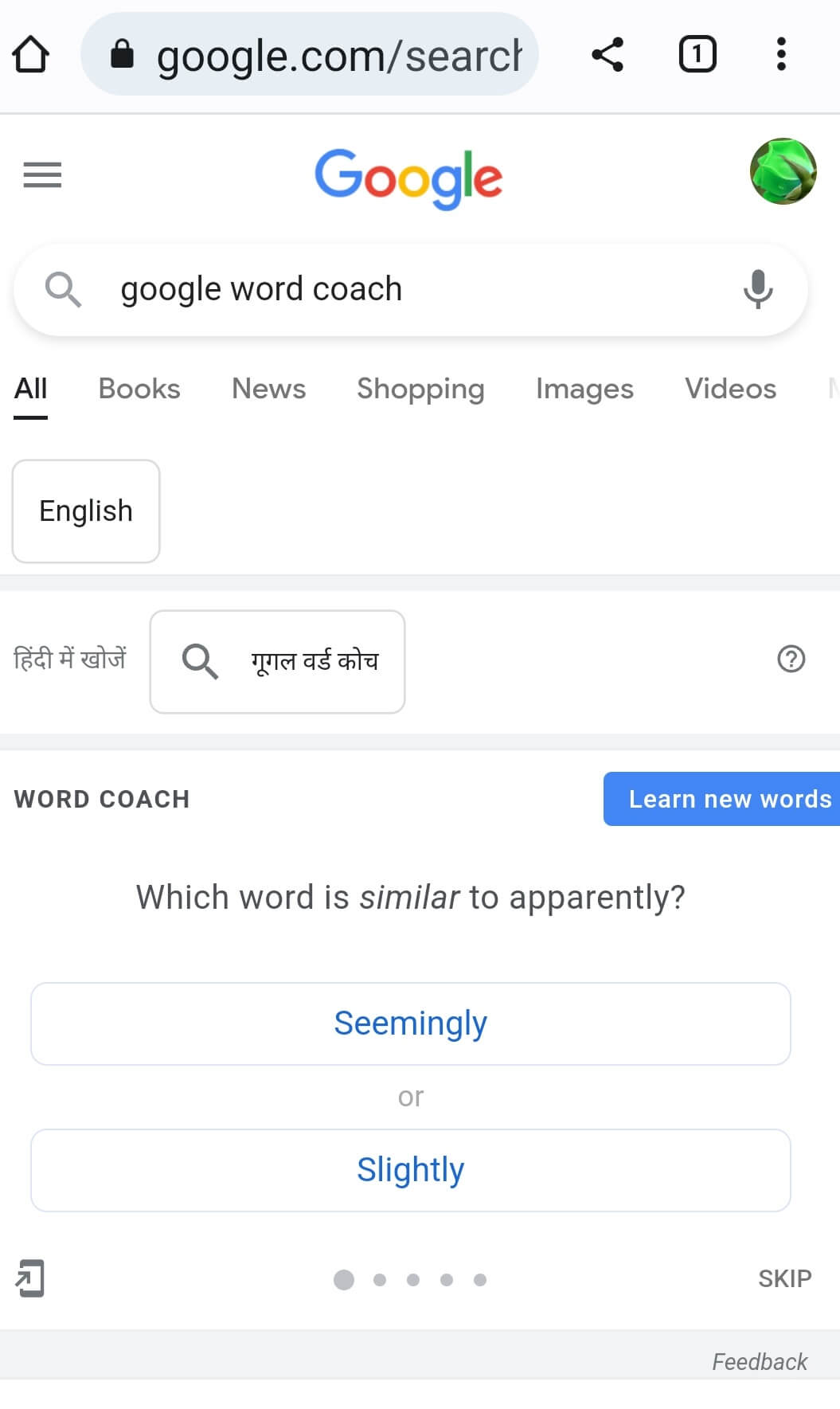
How do I make a Google Word Coach shortcut?
You may be interested in obtaining the game’s shortcut icon now that you know how to open Google Word Coach. Unfortunately, it only works on smartphones and not on desktops or laptop computers.
For those who use their phones, Word Coach has provided a Home Screen shortcut icon. A small arrow can be found at the bottom left of the game card in the Google Search engine. You can add a Google Word Coach shortcut to your smartphone’s home screen by tapping it.
How to Get Google Word Coach App for Quiz?
The Google Word Coach does not have an official app. The game will appear below the search box when you type a word into the Google search bar. All you have to do is click and begin playing.
The game was created by Google for non-native English speakers. Individuals who are fluent in the language, on the other hand, will enjoy playing this super simple, fun, and addictive game. With each successfully completed challenge, the difficulty level rises. As you progress through the game, you will be challenged to solve more difficult words. Playing it repeatedly will improve your English vocabulary; learn to recognize new words and phrases with each game.
If you’re having trouble with English vocabulary and phrases, try out the Google Word Coach in your mobile browser. If you are an English expert, you can still play and possibly improve your skill set.
Also Read: Google Word Coach Games: Play Fun Word Game to Learn English
Important Notes:
- If you search for Google Word Coach App, you may end up on a site that is not affiliated with Google. There are some enjoyable games on these sites as well, but they are mostly repetitive.
- When you search for the Google Word Coach app, an alternative game app appears. It is located beneath the directory and translator options.
- The game appears in search results only when people type words into the search bar. We don’t know if Google will create a similar app in the future. We’re hoping they will!
Conclusion
Google Word Coach is an amazing feature of Google’s search algorithm that adds a lot of interaction and learning to a standard search experience. While simple in nature, every Google Word Coach quiz game is guaranteed to boost one’s confidence in their English language skills – especially for beginners. With the possibility of it being available in other languages soon, one can only marvel at how immersive, educational, and entertaining Google makes our searches.